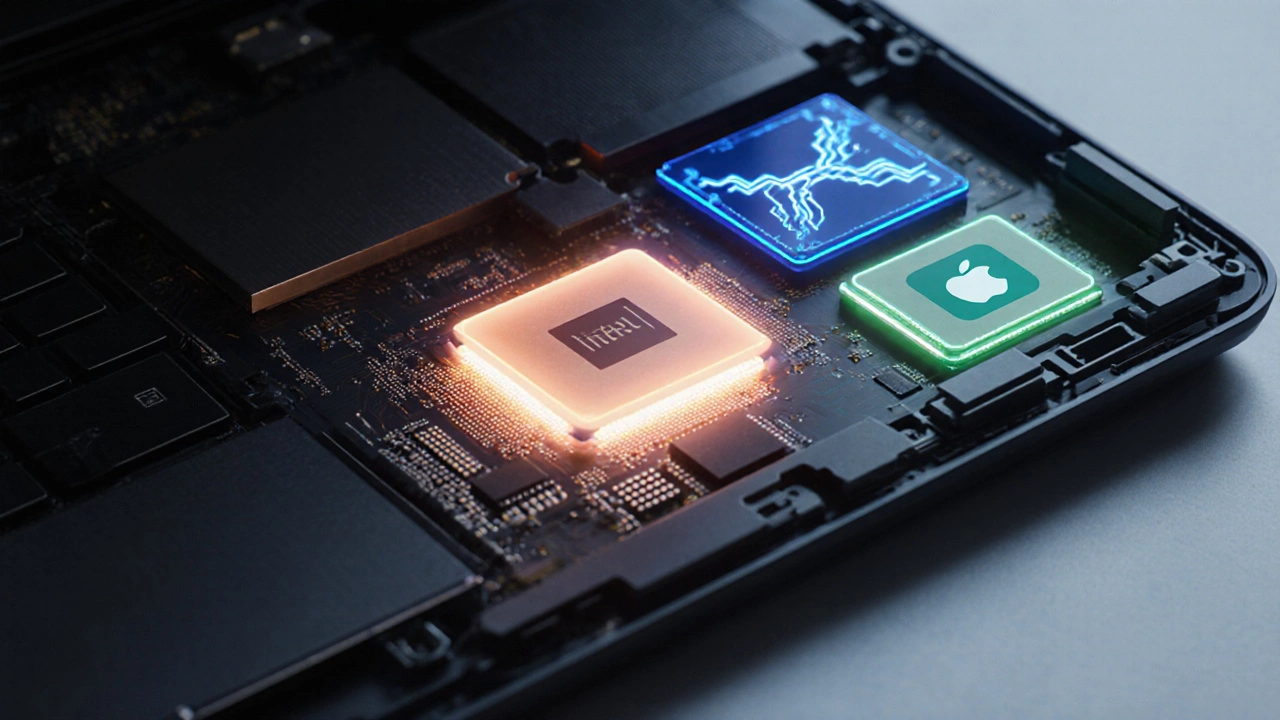
Laptop Processor Comparison Tool
Recommended Processor
Cores / Threads:
Boost Clock:
TDP:
Integrated GPU:
Why This Processor?
Intel Core i7-14700H
High-performance processor for gaming and demanding tasks. Offers excellent single-core performance.
- 14 cores / 20 threads
- Boost up to 5.2 GHz
- TDP: 35-45W
- Intel Iris Xe iGPU
AMD Ryzen 9 7950HS
Strong multi-threading capabilities for content creation and productivity.
- 16 cores / 32 threads
- Boost up to 5.1 GHz
- TDP: 35W
- AMD Radeon 7 iGPU
Apple M3
Exceptional efficiency and battery life with strong integrated graphics.
- 8 cores / 8 threads
- Boost up to 5.0 GHz
- TDP: 10-25W
- Apple 10-core GPU
Key Takeaways
- Intel’s 14th‑gen H‑series chips excel in raw performance but draw more power.
- AMD’s Ryzen 7000HS line offers a strong balance of speed and battery life.
- Apple’s M3 chips dominate efficiency and integrated‑graphics work.
- Match the processor to your primary use case - gaming, content creation, or everyday mobility.
- Check TDP, core count, and clock speeds, then compare real‑world benchmark scores.
When you’re hunting for a new notebook, the laptop processor is the heart that determines how fast apps launch, how long the battery lasts, and whether the machine can handle heavy games or video editing. In 2025 the market is crowded with Intel’s 14th‑generation H‑series, AMD’s Ryzen7000HS family, and Apple’s silicon‑first M3 chips. This guide walks you through the most important specs, shows where each chip shines, and recommends concrete models for the three biggest user groups.
What Makes a Laptop Processor Tick?
At its core, a Laptop Processor is the central processing unit designed specifically for notebooks, balancing performance with power consumption and heat output combines four key attributes:
- Core and thread count - More cores let the CPU juggle multiple tasks, while threads improve efficiency for single‑core workloads.
- Clock speeds - Base clock shows everyday speed; boost clock indicates the maximum frequency under load.
- Thermal Design Power (TDP) - Measured in watts, TDP tells how much heat the chip generates and, indirectly, how much battery it will drain.
- Integrated graphics - If the laptop lacks a dedicated GPU, the processor’s built‑in graphics determine gaming and media performance.
Each of these factors connects to a real‑world outcome: more cores help video render faster, higher boost clocks improve game frame rates, lower TDP extends battery life, and a strong iGPU lets you edit 4K footage without a separate graphics card.
Intel vs. AMD vs. Apple: The 2025 Landscape
Intel’s Intel Core i7‑14700H is a 14th‑generation, high‑performance mobile processor built on the Intel 7 process (10nm) targets gamers and power users. It packs 14 cores (6 performance + 8 efficiency) and 20 threads, with a base clock of 2.4GHz and a boost up to 5.2GHz. The chip’s TDP ranges from 35W (power‑save mode) to 45W (turbo), meaning it can deliver desktop‑class speeds but will drain a typical 80Wh battery in under five hours under load.
AMD counters with the AMD Ryzen97950HS a 7nm Zen4‑based mobile processor offering 16 cores and 32 threads, optimized for thin‑and‑light gaming laptops. Its base clock sits at 2.0GHz, boosting to 5.1GHz, while maintaining a 35W TDP ceiling. The 7950HS shines in multi‑threaded workloads like 3D rendering and AI‑assisted apps, yet keeps power draw comparable to Intel’s lower‑end H‑series chips.
Apple’s silicon continues to disrupt the market with the Apple M3 a unified‑architecture system‑on‑chip built on a 3nm process, featuring an 8‑core CPU and 10‑core GPU. Because the CPU and GPU share the same memory pool, the M3 delivers exceptional efficiency: typical laptop tasks run at under 10W, while sustained heavy workloads stay around 25W. Real‑world tests show the M3 beating both Intel and AMD in battery endurance and delivering comparable performance in photo/video editing thanks to its powerful neural engine.

Choosing the Right Processor for Your Use Case
Below is a quick‑reference matrix that matches each processor family to common laptop scenarios. The recommendations are based on benchmark data from PCMark10, 3DMarkTime Spy, and real‑world battery tests conducted by reputable tech sites in Q22025.
| Processor | Cores / Threads | Boost Clock | TDP (W) | Integrated GPU | Best For |
|---|---|---|---|---|---|
| Intel Core i7‑14700H | 14 / 20 | 5.2GHz | 35‑45 | Intel Iris Xe | High‑end gaming, 3D rendering |
| AMD Ryzen97950HS | 16 / 32 | 5.1GHz | 35 | AMD Radeon 7 | Multi‑threaded content creation, mid‑range gaming |
| Apple M3 | 8 / 8 | 5.0GHz (CPU) | 10‑25 | Apple‑10‑core GPU | Everyday productivity, video editing, longest battery life |
How to Evaluate Specs Before You Buy
Don’t rely on marketing hype alone. Use the following checklist to verify that a laptop’s processor truly fits your needs:
- Check benchmark scores - Look for PCMark10 (overall) and 3DMark (GPU‑driven) numbers that align with your workload.
- Confirm TDP rating - A lower TDP usually means better battery life, but make sure the laptop’s cooling solution can handle the chip’s heat at peak load.
- Inspect core/thread layout - For video editing, prioritize higher core counts; for gaming, prioritize high boost clocks.
- Review integrated graphics - If you skip a dedicated GPU, the iGPU’s TFLOPs and supported APIs (DirectX 12, Metal) matter a lot.
- Consider the manufacturing process - Newer nodes (3nm, 5nm) generally improve efficiency and thermals.
One common pitfall is buying a laptop with a high‑end CPU but a thin chassis that throttles under load, negating the performance advantage. Always read thermal reviews or watch stress‑test videos.
Top Laptop Picks for Each Processor in 2025
Here are three ready‑to‑buy models that showcase the best of each chip family. Prices are US‑market averages as of October2025.
- Gaming powerhouse: ASUS ROG Zephyrus G15 features the Intel Core i7‑14700H, 16GB DDR5, and RTX 4070, priced around $2,199.
- Creator’s ultrathin: Dell XPS 15 (2025) houses the AMD Ryzen97950HS, 32GB RAM, 1TB SSD, and a 4K OLED panel, costing about $2,049.
- Battery‑life champion: MacBook Air M3 (2025) runs the Apple M3, 8GB unified memory, 512GB SSD, and offers up to 20hours of web browsing, priced at $1,299.

Future‑Proofing: What’s Next After 2025?
The processor roadmap suggests Intel will shift to a 10nm “Meteor Lake” successor in early2026, while AMD aims for a 4nm “Zen5” mobile die. Apple is expected to debut an M4 with even higher neural‑engine cores. If you can wait six months, keep an eye on upcoming announcements, but the three chips covered here already provide a solid balance of performance and longevity for most users.
Common Mistakes to Avoid
- Assuming higher GHz always means faster performance - core efficiency and architecture matter more.
- Buying a laptop with a top‑tier CPU but no adequate cooling - thermal throttling can drop performance by 30%.
- Ignoring power settings - many laptops limit CPU boost to save battery; tweak the BIOS or manufacturer software for full speed.
- Overlooking software optimization - some apps run better on Apple silicon due to native code; check developer support before choosing.
Frequently Asked Questions
Which laptop processor uses the least power?
The Apple M3 leads the pack in efficiency, typically staying under 10W for everyday tasks and only reaching about 25W under sustained heavy loads, giving it the longest battery life among current laptop CPUs.
Are Intel H‑series chips better for gaming than AMD HS chips?
Intel’s H‑series generally offers higher boost clocks and slightly better single‑core performance, which translates to higher frame rates in CPU‑bound games. However, AMD’s 7950HS provides more cores and better multi‑threaded performance, making it a strong contender for games that benefit from multiple threads and for simultaneous streaming.
Do I need a dedicated GPU if I choose a strong integrated graphics processor?
For most office work, media consumption, and light photo editing, the integrated GPUs in the i7‑14700H (Intel Iris Xe) or the M3’s Apple GPU are more than enough. Serious 3D gaming, professional 4K video rendering, or AI‑heavy tasks still benefit from a discrete GPU.
How important is the manufacturing process (nm) for laptop CPUs?
A smaller node (e.g., 3nm for Apple M3 or 5nm for AMD Zen4) usually yields better power efficiency and less heat, allowing higher sustained performance without throttling. It also often improves silicon‑level security features.
Will a laptop with a high‑end CPU become obsolete quickly?
High‑end CPUs tend to stay relevant longer because software increasingly leverages multiple cores and newer instruction sets. However, staying up‑to‑date with OS updates and ensuring the laptop has adequate cooling will extend its useful life.