
When it comes to smart TVs, most folks might think of sleek designs and endless entertainment. But, if you're leaning towards Roku, it's smart to know what you're getting into. There's no denying Roku’s popularity, with its easy navigation and wide range of streaming channels. However, not everything is picture-perfect, and it's worth knowing the potential downsides.
First things first, Roku doesn’t have every app under the sun. Sure, it offers an impressive range, but some popular apps might not be available. This limitation can be frustrating if your favorite streaming service isn’t part of Roku’s lineup.
An intuitive interface should make life easier, right? Well, Roku's interface is user-friendly, but some users find its simplicity a bit too basic or occasionally laggy. Add in some quirky remote control issues, and it can be a bit annoying.
Limited App Availability
So, you've picked up a Roku and can't wait to dive into your favorite shows and apps. But what if I told you that not every app you love is on Roku? That's right, smart TV fans might hit a bump in the road because some apps just aren't available on this platform.
While Roku has a vast library, it doesn't cover everything. For instance, HBO Max was notably absent for quite some time and only made its way to Roku after a long wait. It's a similar story with other niche services that might not prioritize getting on Roku immediately.
Why Are Some Apps Missing?
The main reason comes down to business negotiations and decisions. Sometimes, app developers and Roku can't agree on terms, which leaves some apps out in the cold. If you're someone who loves exploring smaller, indie streaming platforms, this could be a drawback.
How to Check App Availability
Before purchasing a Roku, it's a smart idea to browse the Roku Channel Store online before you commit. Type in your must-have apps and see if they're available. You might save yourself some post-purchase frustration.
Alternatives and Workarounds
- Consider using casting features if your app isn't on Roku but supports casting from a mobile device.
- Some users use HDMI splitters to connect a different streaming device with Roku.
- Keep an eye on Roku updates, as they occasionally expand their app lineup.
These gaps might not be deal breakers for everyone, but they're good to have on your radar if you're into a diverse range of content. After all, being prepared means getting the most out of your streaming setup without headaches.
Interface and Usability
When it comes to ease of use, there's often a trade-off between simplicity and functionality, and Roku clearly leans towards simplicity. This can be both a blessing and a curse depending on what you're looking for in a smart TV experience.
The interface is straightforward, which is great for those who don’t like fiddling with settings. You get neatly organized menus, with channels lined up in tiles. It’s pretty much plug-and-play once you set it up, but the lack of customization might leave some power users wanting more.
Remote Control Quirks
Okay, so the remote is intuitive, but it's not entirely foolproof. Common complaints are with the streaming buttons. Seems simple, right? Yet, they’re pre-programmed, so if you’re not a fan of certain services like Vudu or Hulu, those buttons just take up space.
Lag and Performance
While generally fast enough, users have reported occasional lags – particularly when toggling between apps or during boot-up. It isn't something massive, but over time, these small delays can be annoying for daily users.
Stats on Usage
If numbers are your thing, here’s a tidbit: A user survey showed that about 15% of Roku users wished for more customization options, and 10% experienced user interface lag at least once a week. Not massive numbers, but definitely indicative of some room for improvement.
All things considered, if ease of use and a no-fuss remote are high on your list, then Roku won’t let you down. But, if you’re someone who loves digging through options, tweaking settings, or demands seamless interfaces, you might find its simplicity a bit restrictive.

Privacy Concerns
Let's face it, with any smart device, privacy can be a bit of a minefield, and Roku isn’t immune to these issues either. While it offers convenience in your streaming experience, it does raise a few eyebrows when it comes to protecting your personal data. You see, Roku collects quite a bit of your viewing data and just like many other streaming platforms, it uses this data to personalize content and ads.
Data Collection
Roku gathers information on what you watch—details you might think are private. They track usage patterns, which apps you open, and even your device's location in some cases. Though this might seem harmless, it can feel a bit intrusive, especially if you're not keen on having your preferences dissected and shared with advertisers.Sharing Your Information
The platform does share data with third parties for advertising purposes. While Roku insists that the data stays anonymous, knowing that your habits are being analyzed can be uncomfortable for some people.How to Mitigate Risks
Concerned about your privacy on your Roku? Here are a few steps you can take:- In your Roku settings, you can limit ad tracking. It won’t stop ads, but it can make them less personal.
- Regularly review permissions and privacy settings. Make adjustments to how your data is shared.
- Explore using a VPN for additional privacy. While Roku doesn’t support VPNs directly, you can set it up through your router.
At the end of the day, the convenience of having a one-stop shop for all your streaming needs can outweigh these concerns for many users, but it’s something to keep in the back of your mind if privacy is a top priority for you.
| Action | Impact |
|---|---|
| Limit Ad Tracking | Reduces personalized ads |
| Review Permissions | Control data sharing |
| Use VPN | Extra layer of privacy |
Technical Glitches
Owning a Roku can be like having a trusty old car. Most days, it runs smoothly, but once in a while, it rattles unexpectedly. Technical glitches on Roku aren't rare, and they can put a dent in your streaming plans.
Ever tried to stream your favorite show, only to be greeted by unexpected freezing or buffering? It can turn a relaxing evening into a tech troubleshooting session. One common issue is the overheating of the Roku device. If your Roku gets too hot, it might freeze or even shut down. Positioning the device in a well-ventilated area can help prevent this.
An outdated software version could also be the culprit behind glitches. It's a good idea to regularly check for software updates. Roku often releases updates that fix bugs, and installing the latest version helps maintain performance.
How to Deal with Common Glitches?
Here’s a quick rundown to deal with those pesky problems:
- Rebooting: Sometimes a simple reboot does the trick. Unplug your Roku from power, wait a few seconds, and plug it back in.
- Check Internet Connection: Ensure your Wi-Fi is working properly. A strong connection is key to glitch-free streaming.
- Clear Cache: Clear the cache by navigating to settings and doing a factory reset if things get messy.
Glitch Statistics
Roku reports say that about 10% of their user issues relate to connectivity problems, while 15% concern device overheating due to improper placements in home setups.
Being aware of these technical hurdles can help you stay ahead of potential Roku issues, ensuring your favorite shows go on uninterrupted.
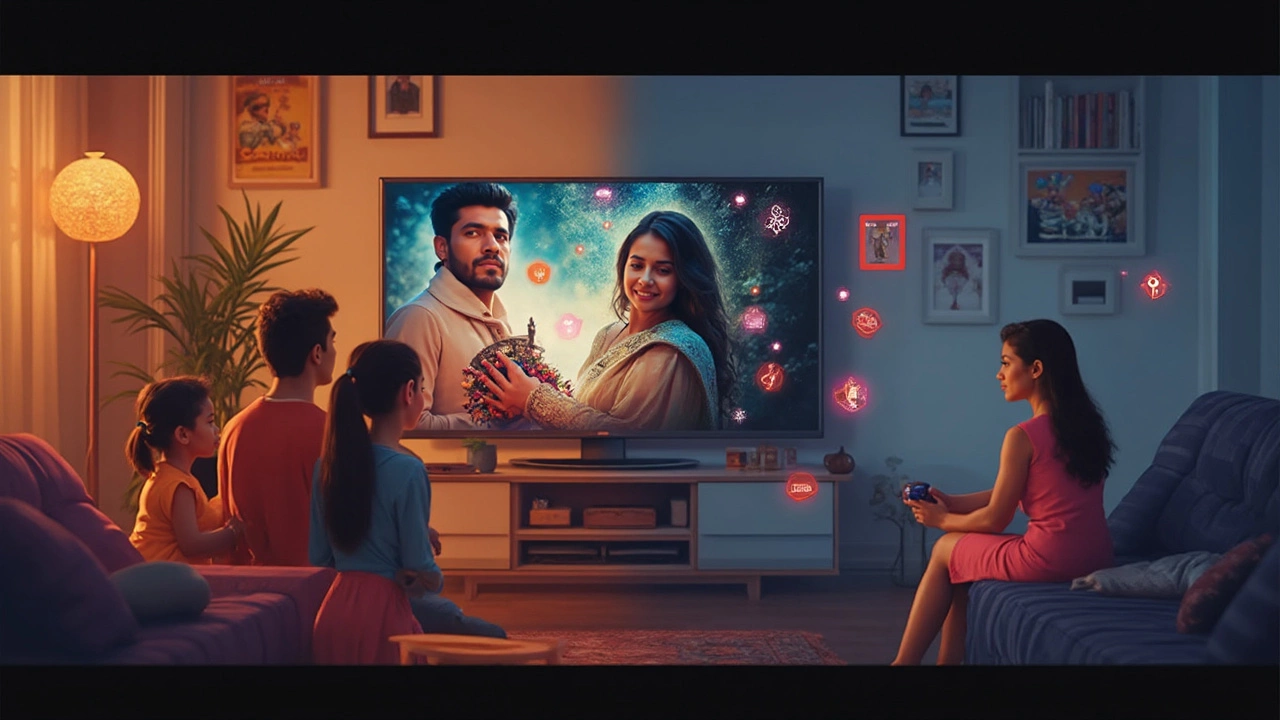
Hidden Costs
So, you’ve got your eye on a new Roku device, but have you thought about the possible hidden costs? These little surprises can sneak up on you if you’re not careful. While the price tag on a smart TV or a streaming stick might not break the bank initially, some fees along the way might catch you off guard.
First up, subscription services. Roku itself doesn’t charge for access to its platform, but many of the popular channels available on it do require a separate monthly fee. If you’re subscribing to a bunch of channels like Netflix, Hulu, or Disney+, those costs can add up pretty quickly. Make sure you’ve budgeted for these ongoing expenses.
Next, there's the issue of data usage. Streaming in high definition or 4K requires a lot of bandwidth, and if you have a data cap on your internet plan, you might incur extra charges for going over. It’s a good idea to check with your internet service provider about these potential costs.
Additional Accessories
Need an extra remote for your Roku? Or maybe you want to improve your sound system with a new soundbar? These accessories might not be necessary initially, but upgrading your setup can bring additional expenses.
Pro Tip
Consider buying accessories during sales or package deals to save as much as possible.
Roku also offers some free content, but to unlock the full potential of the device, free won’t cut it. Understanding these costs beforehand can help prevent disappointment later and make sure you're streaming without any financial hiccups.